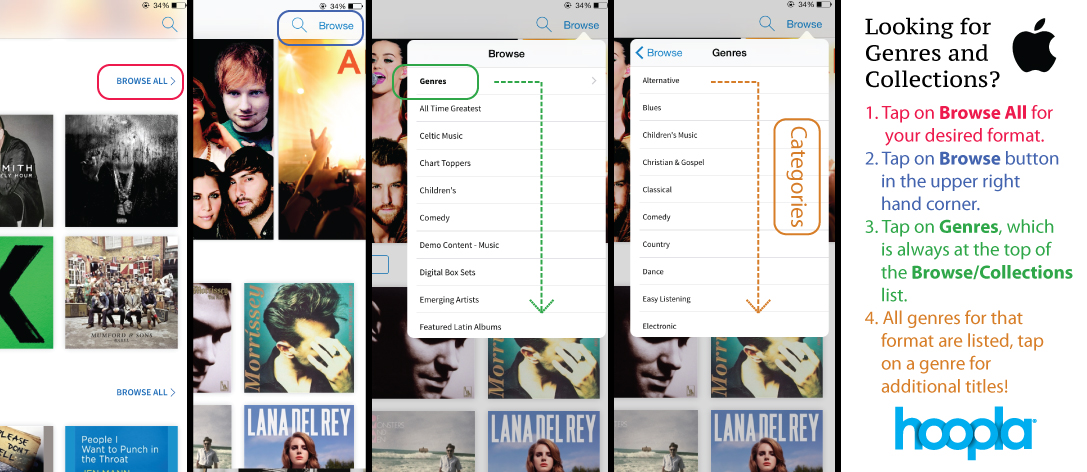Accessing patron finder from the Reports page on the Library Admin Site.
hoopla’s continuing efforts to help our Partner Libraries provide helpful troubleshooting tools to their patrons takes flight with our latest feature on the Library Admin Site: patron finder. This simple, yet powerful tool allows staff members with access to their library’s hoopla account to look up registered patrons by library card and/or e-mail address.
Imagine a patron asking if they already have a hoopla account, or if a patron cannot remember the e-mail address they used when registering for hoopla. Library staff can now use the patron finder tool to look up that patron (and only their account information, no borrow history or anything along those lines) and help patrons resume using their hoopla account promptly.
Patron finder menu after searching by e-mail address (or library card number).
What other tools would help your staff assist patrons? We monitor the Contact Us on hoopla and hear from users, but we want to hear from our Partner Libraries. Let us know in the comments below!